One-click Deployment at Kubernetes
Blog Linux Con Workshop Demo describes how to use the ServiceComb rapid development company example, the typical enterprise application company example for fast micro-serviced.
Now, github already provides a one-click deployment on the kubernetes cluster. This article is going to focus on the corresponding yaml file and service communication, which will be useful for developers develop and deploy micro-serviced application to the cloud based on the Company model.
One-click Deployment
Run Company on Kubernetes Cluster Provides a detailed user guide, company can be deployed in the kubernetes cluster easily thourgh the following three instructions,
git clone https://github.com/ServiceComb/ServiceComb-Company-WorkShop.git
cd ServiceComb-Company-WorkShop/kubernetes/
bash start.sh
Yaml File Interpretation
Take the author’s actual environment as an example:
root@zenlin:~/src/LinuxCon-Beijing-WorkShop/kubernetes# kubectl get pod -owide
NAME READY STATUS RESTARTS AGE IP NODE
company-beekeeper-3737555734-48sxf 1/1 Running 0 17s 10.244.2.49 zenlinnode2
company-bulletin-board-4113647782-th91w 1/1 Running 0 17s 10.244.1.53 zenlinnode1
company-doorman-3391375245-g0p8c 1/1 Running 0 17s 10.244.1.55 zenlinnode1
company-manager-454733969-0c1g8 1/1 Running 0 16s 10.244.2.50 zenlinnode2
company-worker-1085546725-x7zl4 1/1 Running 0 17s 10.244.1.54 zenlinnode1
zipkin-508217170-0khr3 1/1 Running 0 17s 10.244.2.48 zenlinnode2
Total of six pods, company manager, company-doorman, company-bulletin-board, company-worker, company-beekeeper, and zipkin, K8S cluster assigns the corresponding cluster IP to them.
root@zenlin:~/src/LinuxCon-Beijing-WorkShop/kubernetes# kubectl get svc -owide
NAME CLUSTER-IP EXTERNAL-IP PORT(S) AGE SELECTOR
company-bulletin-board 10.99.70.46 <none> 30100/TCP 12m io.kompose.service=company-bulletin-board
company-manager 10.100.61.227 <nodes> 8083:30301/TCP 12m io.kompose.service=company-manager
zipkin 10.104.92.198 <none> 9411/TCP 12m io.kompose.service=zipkin
Only three services are started, zipkin, bulletin-board, and company-manager, that is because the address of call chain and the bulletin-board need to be passed in the cluster to be called by other services, and the manager is the api gateway nedd to be visited outside the cluster.
Read company-bulletin-board-service.yaml,
apiVersion: v1
kind: Service
metadata:
creationTimestamp: null
labels:
io.kompose.service: company-bulletin-board
name: company-bulletin-board
spec:
ports:
- name: "30100"
port: 30100
targetPort: 30100
selector:
io.kompose.service: company-bulletin-board
status:
loadBalancer: {}
The file defines the service of bulletin-board, and defines the name, port, and targetPort for the service, which is created by ‘kubectl expose’ to keep DNS capability in the cluster. Thus, other services can access the bulletin board and registry themselves.
To the label and selector, it is useful to the situation of one-service to multiple-pods,When a pod dies, it is automatically removed from the endpoints, and new pods matching the Service’s selector will automatically get added to the endpoints.
Read company-worker-deployment.yaml,
apiVersion: extensions/v1beta1
kind: Deployment
metadata:
creationTimestamp: null
labels:
io.kompose.service: company-worker
name: company-worker
spec:
replicas: 1
strategy: {}
template:
metadata:
creationTimestamp: null
labels:
io.kompose.service: company-worker
spec:
containers:
- env:
- name: ARTIFACT_ID
value: worker
- name: JAVA_OPTS
value: -Dcse.service.registry.address=http://company-bulletin-board:30100 -Dservicecomb.tracing.collector.adress=http://zipkin:9411
image: servicecomb/worker:0.0.1-SNAPSHOT
name: company-worker
ports:
- containerPort: 7070
- containerPort: 8080
resources: {}
restartPolicy: Always
status: {}
The yaml defines a pod with one replica (replicas: 1), which can be modified to control the number of replicas of the pod(Anyway, the flexibility of the K8S scalability to achieve on-demand dynamic horizontal expansion to reach the purpose, material of K8S scalability will be provided later in the website). We mentioned that the company-bulletin-board is a DNS name, it is used as the value of servicecomb.service.registry.address and passed to the service within the pod, such as: -Dcse.service. Registry.address = http: // company-bulletin-board: 30100, kube-dns Automatically resolve the servicename.
Read connect-applications-service to understanding the communication of services in K8S cluster.
Other deployment.yaml and service.yaml are similar to the above except manager service, nodePort is defined in the company-manager-service.yaml to provide External-IP and Service-Port, as follows,
spec:
ports:
- name: "8083"
port: 8083
targetPort: 8080
nodePort: 30301
protocol: TCP
type: NodePort
Get the External-IP and Service-Port by commands,
kubectl get svc company-manager -o yaml | grep ExternalIP -C 1
kubectl get svc company-manager -o yaml | grep nodePort -C 1
Now, you can use the External-IP and nodePort to visit company, Read github.com/ServiceComb/ServiceComb-Company-WorkShop/kubernetes to get details about how to visit it inside or outside the cluster.
Model induction
You can sort out the following model by reading all the deployment.yaml and service.yaml in detail,
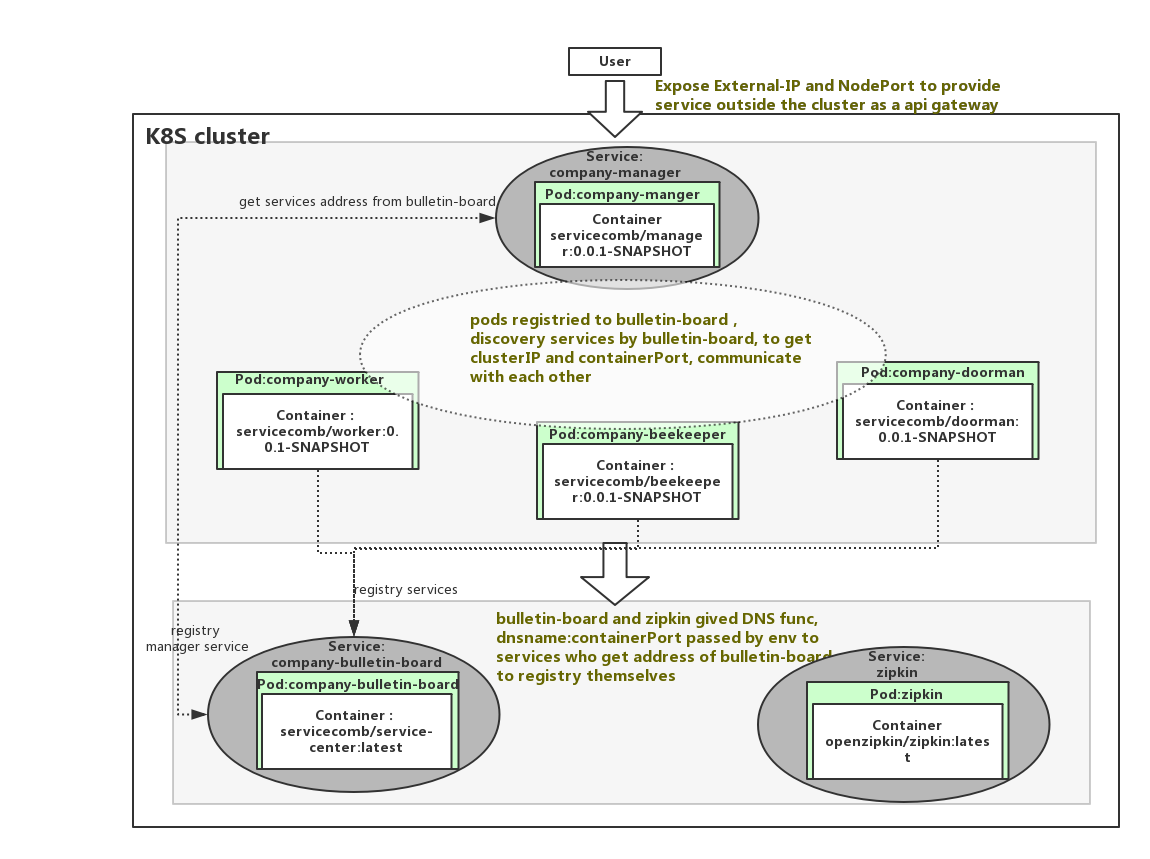
In addition, the classic air ticketing system ‘Acmeair’ has also been supported one-click-deployment-at-kubernetes based on the version developed by the ServiceComb framework.
Leave a Comment
Your email address will not be published. Required fields are marked *