Registration&Discovery
Registration&Discovery
In a microservices architecture, an application consists of a set of services with a single responsibility, and each service is dynamically deployed to a different node. How should we manage the dependencies between this set of services?
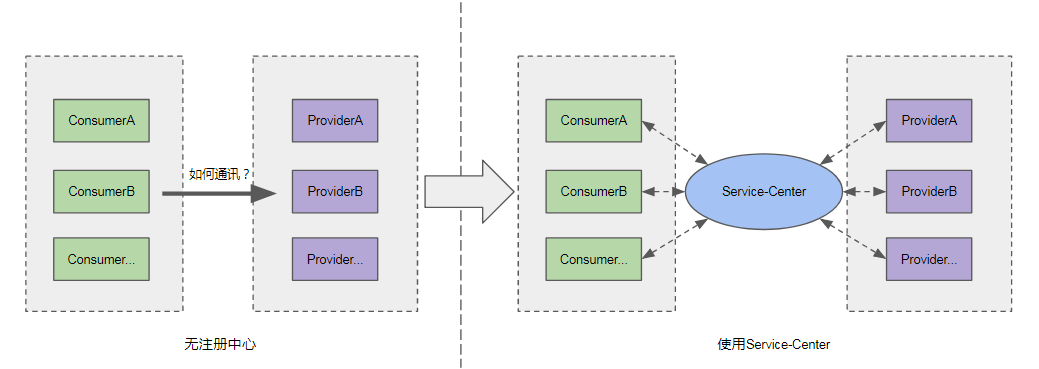
The service registry has solved this problem. It allows the service of provider to register its information to the service-center; the service of consumer can discover the provider information from the service-center.
The service registry has several advantages:
- 1 Decouple the provider and the consumer, the service consumer does not need to know the provider address;
- 2 Service dynamic discovery and scalability, dynamic changes of the instance of provider will be pushed to the consumer with the service-center;
- 3 You can monitor the quality of service operations and service dependencies dynamically, and provide governance capabilities for services.
Registration and discovery process
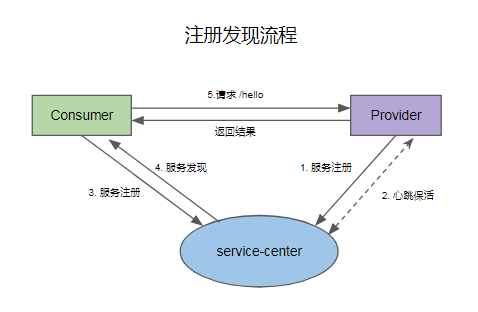
The service registration and discovery process in Service-Center has the following steps:
- 1 Registration the provider service to Service-Center.
- 2 The provider sends a heartbeat to maintain the “UP” state in Service-Center.
- 3 Registration the consumer service to Service-Center.
- 4 The Consumer discover the provider information from Service-Center.
- 5 The consumer request the provider and get results.
The Service-Center registration and discovery interface is implemented based on the RESTful standard. It is not restricted by the development language. For the interface definition, please refer to API Document
First used of registration and discovery
This chapter is about how to implement the feature of micro-service discovery with ServiceCenter.
- Registration the provider service
$ curl -X POST \ http://127.0.0.1:30100/registry/v3/microservices \ -H 'content-type: application/json' \ -H 'x-domain-name: default' \ -d '{ "service": { "appId": "default", "serviceName": "ProviderDemoService", "version":"1.0.0" } }'And then you can get the ‘ProviderDemoService’ ID like below:
{"serviceId":"fa82132706a6b75a13393d8cf48800f9689b2603"} - Registration the provider instance
Mark down the micro-service ID and call the instance registration API, according to the ServiceCenter definition: One process should be registered as one instance.$ curl -X POST \ http://127.0.0.1:30100/registry/v3/microservices/fa82132706a6b75a13393d8cf48800f9689b2603/instances \ -H 'content-type: application/json' \ -H 'x-domain-name: default' \ -d '{ "instance": { "hostName":"provider-demo", "endpoints": [ "rest://127.0.0.1:8080" ] } }'The successful response like below:
{"instanceId":"6e160fb0196e11e9b8b50242ac110005"} - Registration the consumer service
$ curl -X POST \ http://127.0.0.1:30100/registry/v3/microservices \ -H 'content-type: application/json' \ -H 'x-domain-name: default' \ -d '{ "service": { "appId": "default", "serviceName": "ConsumerDemoService", "version":"1.0.0" } }'if all are successful, it means you have completed the micro-service registration and instance publish
{"serviceId":"d08d29edbeaa372c5be88407aa9adb00b4cb6099"} - Discovery the provider
The next step is that discovery the micro-service instance by service name and version rule$ curl -X GET \ 'http://127.0.0.1:30100/registry/v3/instances?appId=default&serviceName=ProviderDemoService&version=latest' \ -H 'content-type: application/json' \ -H 'x-consumerid: d08d29edbeaa372c5be88407aa9adb00b4cb6099' \ -H 'x-domain-name: default' { "instances": [ { "instanceId": "c23da577197111e9b8b50242ac110005", "serviceId": "fa82132706a6b75a13393d8cf48800f9689b2603", "endpoints": [ "rest://127.0.0.1:8080" ], "hostName": "provider-demo", "status": "UP", "healthCheck": { "mode": "push", "interval": 30, "times": 3 }, "timestamp": "1547631199", "modTimestamp": "1547631199", "version": "1.0.0" } ] }